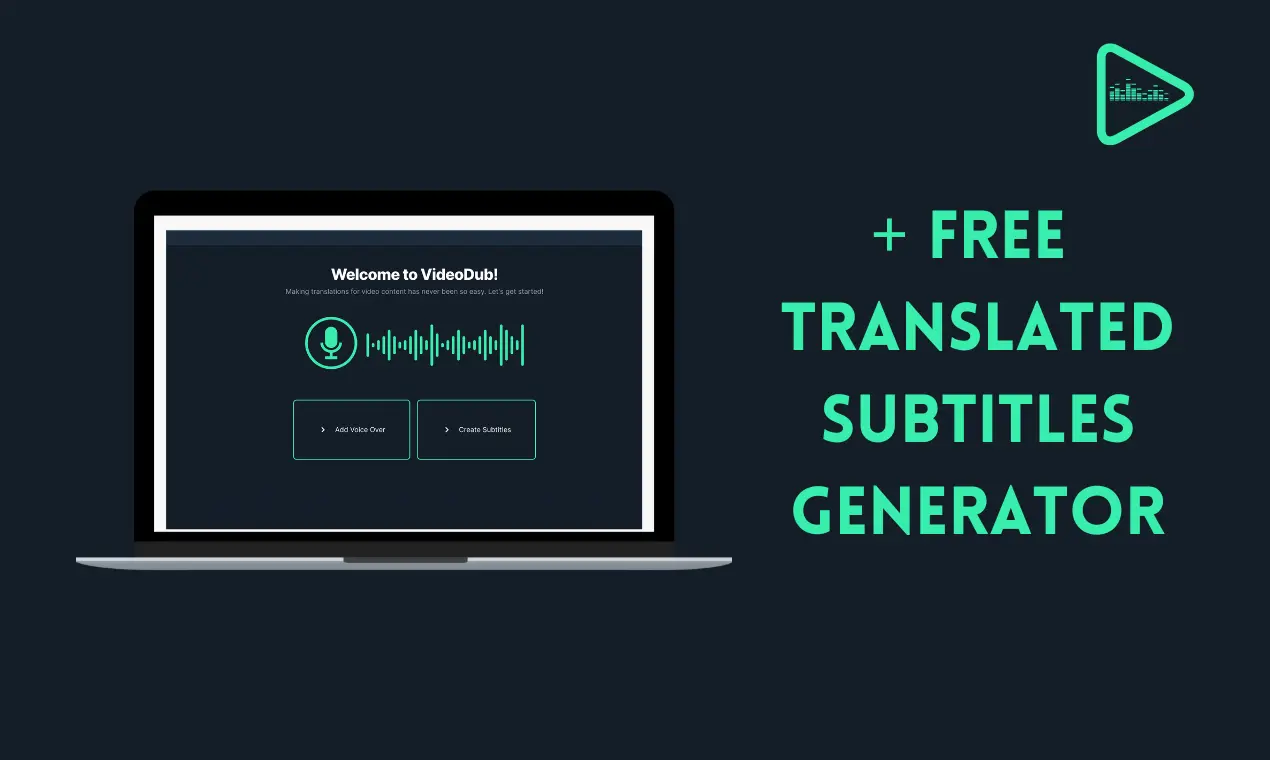Videos are really popular on the internet today. But, one problem is that not everyone understands the same language. This is why we have subtitles and translations. They help people from different parts of the world understand the videos. But, adding subtitles or translating videos can be a tough task. In this guide, we'll help you understand how to make it easier. Let's get started on how to add automatic subtitles and translate videos online.
The Power of Video Subtitles
Subtitles are very important for videos. They help people understand what's being said, especially if they can't hear or if the video is in a language they don't know. They also help people watch videos in noisy places where they can't hear well. This way, more people can enjoy the video, no matter where they are or what language they speak.
Subtitles also help viewers stay engaged with the video. Sometimes, a person might not understand a word or a phrase. With subtitles, they can still understand what's happening. This keeps them interested and they will likely watch the video until the end.
Adding subtitles also shows that you care about your viewers. It shows that you want everyone to be able to enjoy your videos. This can help build a stronger connection between you and your audience.
Auto Translator and Auto Subtitles - The Revolution in Video Editing
Auto translator and auto subtitles are changing how we edit videos. These are tools that add subtitles to your videos automatically. They use smart technology to listen to the words in the video and turn them into text. This text is then put on the screen as subtitles. This all happens automatically, which makes adding subtitles much easier.
Auto translator goes one step further. Not only does it turn the words into text, but it can also translate them into different languages. So, if you have a video in English and you want to share it with people who speak Spanish, you can use an auto translator to add Spanish subtitles.
These tools are very helpful for video editors. Before, they had to listen to the video, write down the words, and then add them as subtitles. This took a lot of time. Now, with auto translator and auto subtitles, the process is much quicker. This leaves more time for other parts of video editing, like adding effects or choosing the right music.
Using an auto translator and auto subtitles is a smart way to make video editing easier. They save time, reach more people, and make videos more enjoyable for everyone.
How to Add Subtitles to Videos Easily
Adding subtitles to videos can be easy, especially if you are adding them to YouTube videos. Here's a simple step-by-step guide using VideoDub:
- First, you need to login on a dashboard. Once you are there, look for the option to upload a video. This is usually a button that says "Upload" or "Add Video". Click on it.
- After clicking, a window will open. Here, you can select the video you want to add subtitles to. Find the video on your computer and click "Open". The video will start uploading.
- Now, you wait. Uploading can take a few minutes, depending on the size of the video. Don't close the window or leave the page while the video is uploading.
- Once the video is uploaded, it's time to set the parameters. These are settings that tell VideoDub what you want to do. For subtitles, you will need to choose the language for the subtitles and how fast you want them to appear.
- When you have set the parameters, click "Generate Subtitles". VideoDub will start adding the subtitles to your video. This might also take a few minutes.
- That's it! Once the subtitles are added, you can download your video with the new subtitles.
So, with a few clicks and a little patience, you can add subtitles to any video.
Translating Videos Online with VideoDub
VideoDub is a tool that makes translating videos online simple. It's perfect for people who want to share their videos with viewers all around the world. Here's how it works.
You start by uploading your video to VideoDub. The tool then takes your video and uses advanced AI to understand what is being said. It can pick up words and phrases in 28 different languages.
Once the tool knows what is being said, it can translate it into English or any other language you choose. This means that your video can be understood by people who speak different languages.
But VideoDub doesn't just translate your video. It also adds subtitles. These are words at the bottom of the screen that show what is being said. This helps people who might not understand the speech in your video.
So, with VideoDub, you can make your videos accessible to people no matter what language they speak. It's an easy way to reach more people with your content.
Answering Frequently Asked Questions about Video Translation and Subtitles
When it comes to video translation and adding subtitles, there are a few common questions that come up often. Here are some simple answers.
- "Is it hard to add subtitles to a video?" With VideoDub, it's easy. Just upload your video, and the tool does the rest. It uses smart technology to understand what's being said and then adds matching subtitles.
- "Can I translate my video into many languages?" Yes, you can! VideoDub works with 28 different languages. That means you can share your video with people all around the world.
- "Will the translation be accurate?" The AI technology that VideoDub uses is very smart. It understands languages well and can translate accurately. However, it's always good to double-check if the translation is critical.
- "Does VideoDub only work with YouTube videos?" No, VideoDub can work with any video. So, you can make any of your video content accessible and understood by more people.
Remember, translating your video and adding subtitles can help you reach a larger audience. And with VideoDub, it's a simple process.
Conclusion
In conclusion, translated subtitles make videos accessible to many more people. Tools like VideoDub are making this task easy for anyone who creates content. Now, anyone can share their story with the world, no matter what language they speak. So why wait? Start translating your videos today!